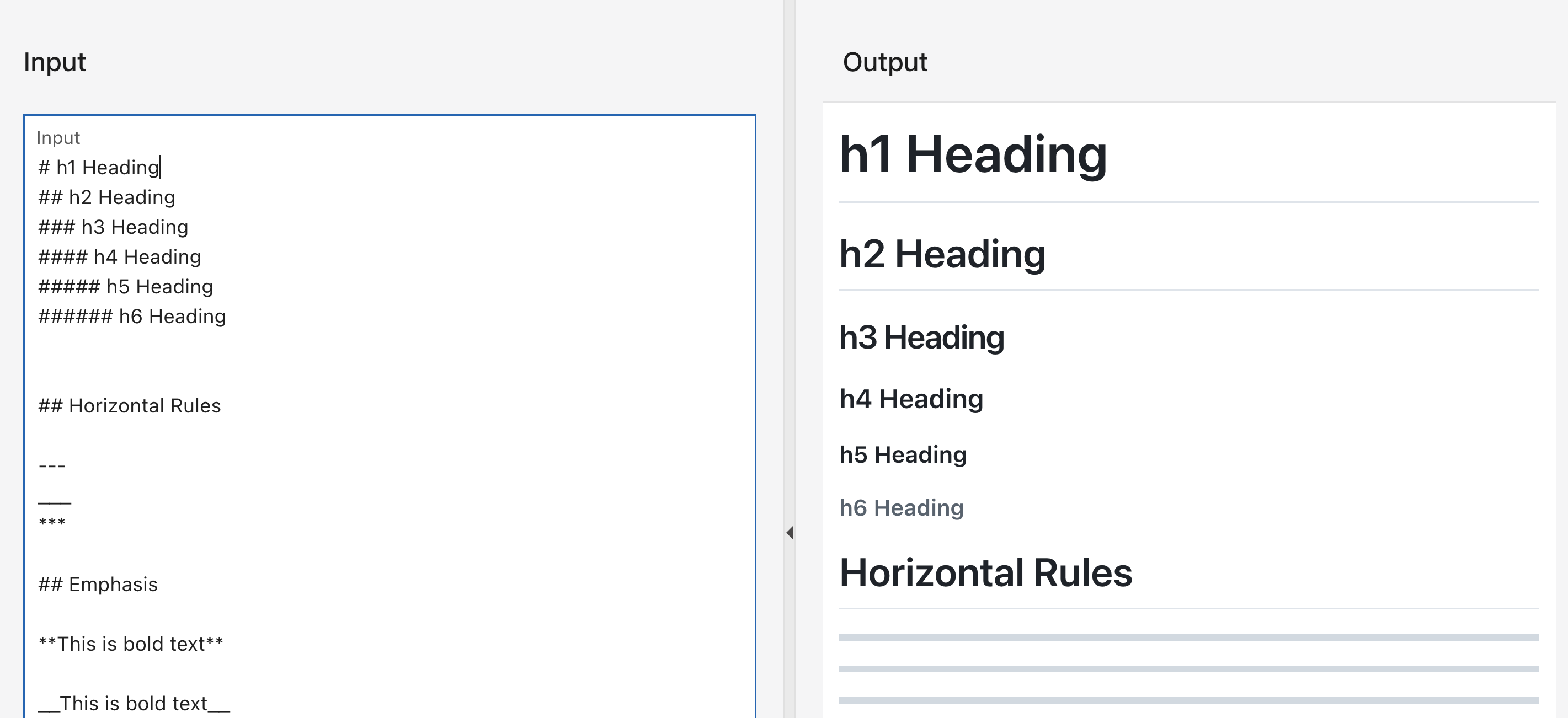
Oracle APEX Reactive Markdown Plug-in #JoelKallmanDay
TL;DR: I created a plug-in that renders Markdown in APEX and reacts to changes of referenced page items. Click here for demo and download links.
My pain with displaying rich text in APEX
#Most of our applications probably don’t provide clear context or help text explaining their functionality. To solve this we can create a static content region, change the template and put some HTML in there. Easy, but as I am used to Markdown, writing a lot <p>, <li>, or <b> tags is a bit tedious.
For my Practical AI in PL/SQL Made Easy webinar I wanted to display the JSON response of the AI nicely formatted in a region. Additionally the JSON gets generated from a dynamic action without any submits so it needs to update automatically.
At that point I thought “probably possible with native APEX but too difficult”. So I decided to put my pain to rest and build a plug-in that solves this.
How does it work?
#It is a region plug-in with three attributes.
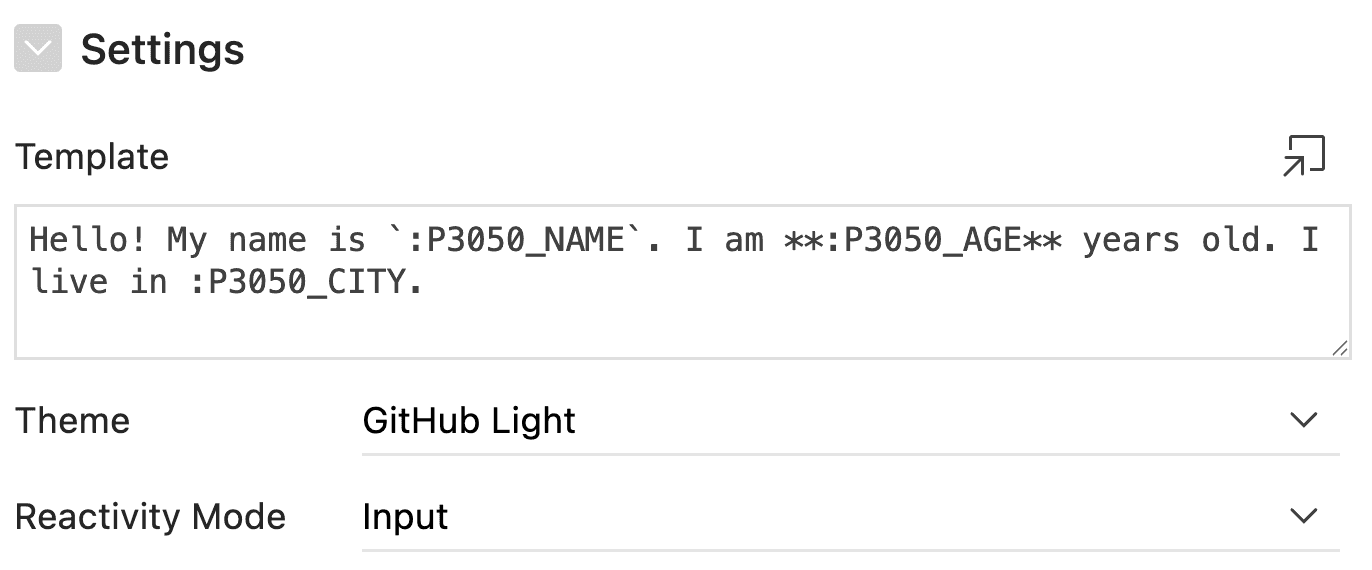
Template
#In the template attribute you can define what Markdown template should be rendered.
You can directly write Markdown into the attribute or reference a page item that contains some value. During rendering the plug-in will evaluate all values of the referenced page items.
Hello! My name is `:P3050_NAME`. I am **:P3050_AGE** years old. I live in :P3050_CITY.You could also put everything into a text item and just reference it. You can easily build a side-by-side editor with a textarea and the preview.
:P3050_TEXT_INPUT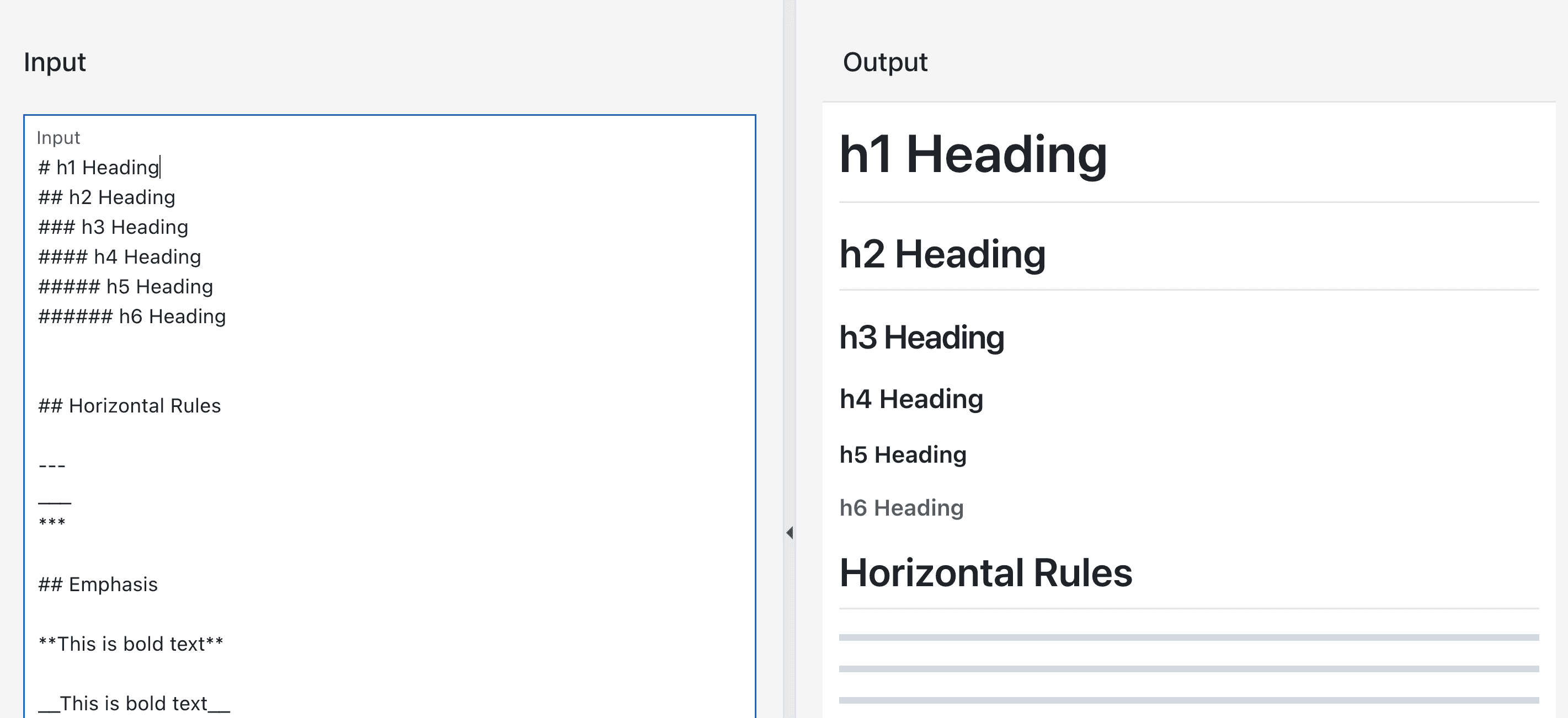
Reactivity Mode
#APEX client-side features work on an event-based system. This means you have to manually add dynamic actions that run on change of item X to update item or region Y. This can be tedious if you have a lot of items that should trigger an update like a manual page filter.
Modern frontend frameworks are reactive (giving the React framework its name). That means you mark a variable and the framework automatically updates everything that depends on it. This is way more convenient.
The plug-in offers three reactivity modes:
- change: the plug-in will update when a referenced page item changes (leave input)
- input: the plug-in will update on every input (while typing)
- off: no reactivity, only initial rendering
This is how it behaves in the input mode:
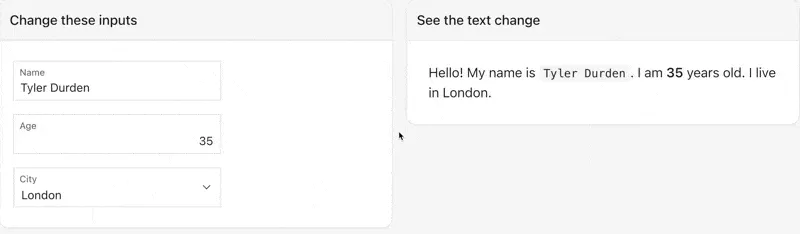
Theme
#The plug-in uses the GitHub Markdown CSS styles by default. There are light and dark theme variants. Additionally I built a Universal Theme variant that uses your APEX theme colors. Under the hood it uses the APEX CSS variables.
Noteworthy Markdown Features
#In addition to the standard Markdown features, the plug-in supports:
- Tables (not yet supported by the
APEX_MARKDOWNpackage) - Code blocks with syntax highlighting for various languages
- Math formulas
- Alerts
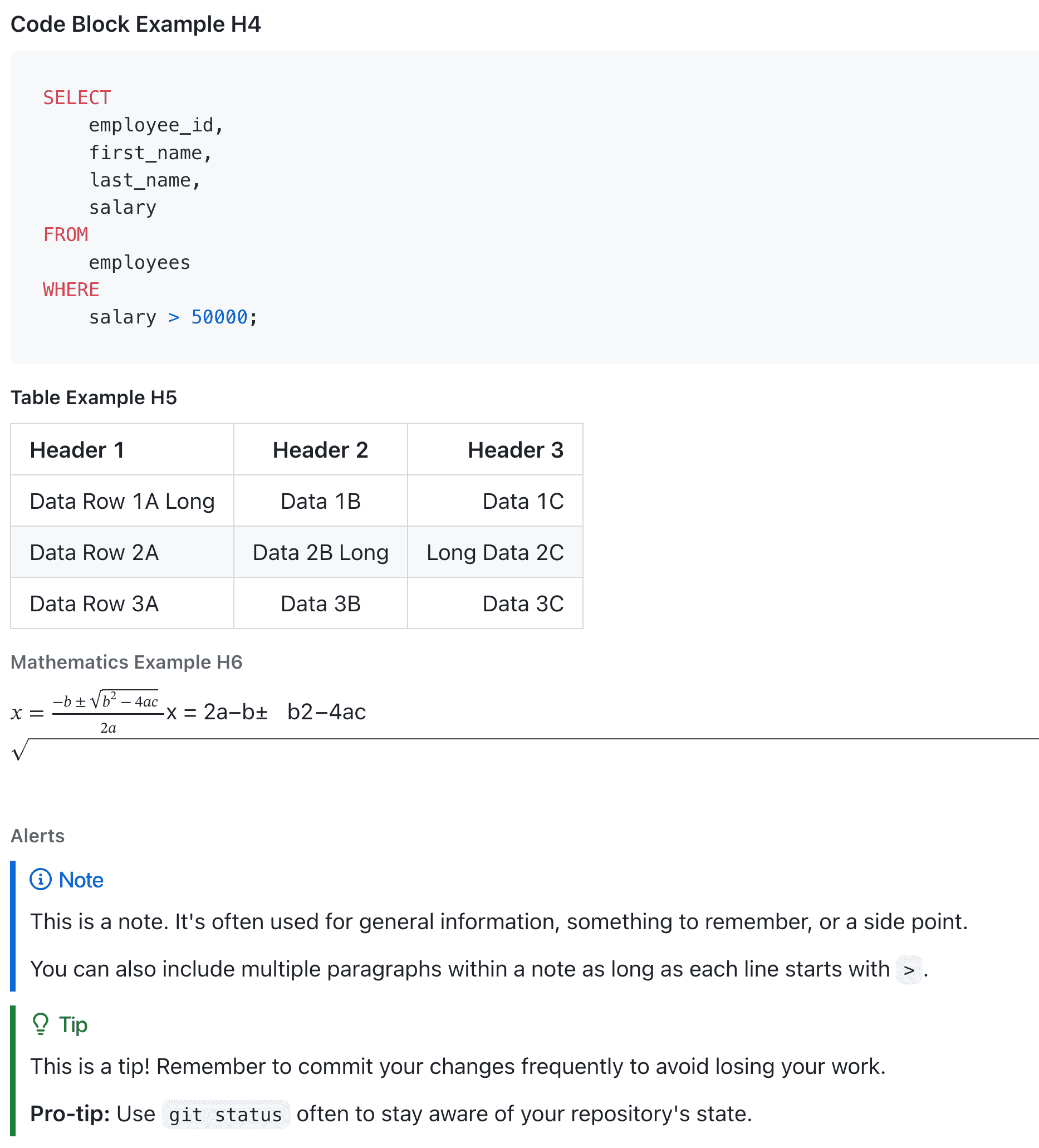
This is the underlying markdown for the above screenshot:
#### Code Block Example H4
(remove # before ``` - my blog does not support nested code blocks...)
#```sql
SELECT
employee_id,
first_name,
last_name,
salary
FROM
employees
WHERE
salary > 50000;
#```
##### Table Example H5
| Header 1 | Header 2 | Header 3 |
| :--------------- | :----------: | -----------: |
| Data Row 1A Long | Data 1B | Data 1C |
| Data Row 2A | Data 2B Long | Long Data 2C |
| Data Row 3A | Data 3B | Data 3C |
###### Mathematics Example H6
$$ x = \frac{-b \pm \sqrt{b^2 - 4ac}}{2a} $$
###### Alerts
> [!NOTE]
> This is a note. It's often used for general information,
> something to remember, or a side point.
>
> You can also include multiple paragraphs within a note
> as long as each line starts with `>`.
> [!TIP]
> This is a tip! Remember to commit your changes frequently
> to avoid losing your work.
>
> **Pro-tip:** Use `git status` often to stay aware of your
> repository's state.
> [!IMPORTANT]
> This is an important piece of information.
>
> Please ensure you have backed up your database before
> proceeding with any major schema changes.
> [!WARNING]
> This is a warning!
>
> Deleting this file will permanently remove user
> configuration settings. Proceed with caution.
> [!CAUTION]
> This is a caution!
>
> Running this script without administrator privileges could
> lead to system instability and data corruption.
Demo and Download
#You can try out the plug-in in our United Codes Community Plug-Ins Sample App. We have 31 other free community plug-ins there as well.
You can download the plug-in for free from apex.world (currently pending approval) or from our Plug-Ins-Pro website.
The plug-in works with any version of APEX 19.2 and higher.