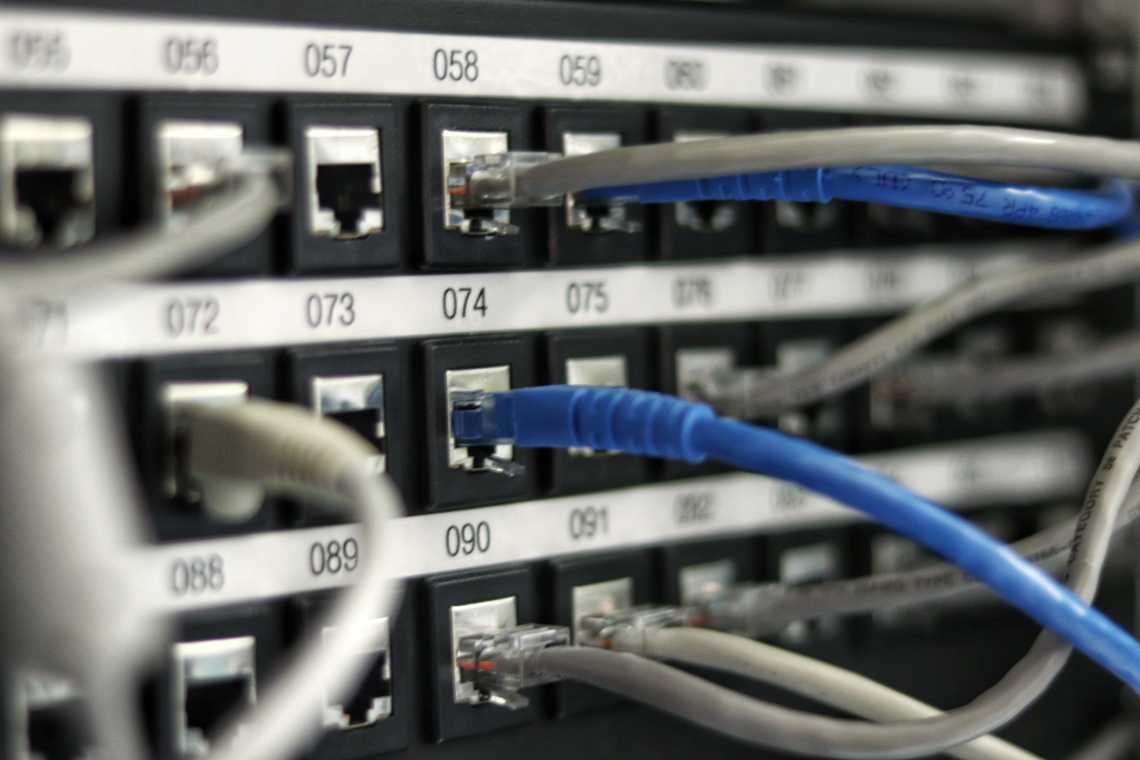
How to make a website reachable over IPv6 on Linux
The problem with IPv4
#Currently, the standard internet protocol we use is in the fourth version (IPv4). It works great but has the limitation of not being able to handle more than 4,294,967,296 (2^32) unique adresses.
As more and more people use the internet and more and more servers are needed, we will come to a point where we can’t provide enough unique IPs for everyone.
The effects can be seen now as hosters like Hetzner start to charge for new IPv4 addresses and big companies like Amazon pay much money and buy in bulk because they get rarer.
Luckily there already is an alternative. IPv6 offers way more addresses than currently needed (approximately 3.4×1038).
Slow IPv6 adoption rate
#Unfortunately, the adoption rate of IPv6 is not as good. Google has a dedicated statistics page for IPv6 adoption that currently shows only an adoption rate of 37 %.
The protocols are not interoperable so website hosters should make sure that their site works with both IPv4 and IPv6. Doing so is luckily pretty easy. I documented the steps I took in the following paragraphs.
Find out your server IPv6 address
#Your server needs to have an IPv6 address. Most hosters give you at least one per default next to an IPv4 address.
To find out your IP you can just type in the following command on most Linux distros:
1/sbin/ip -6 addr | grep inet6
2Copy the first one which has scope global as a description, you can ignore the last part /64.
Alternatively you can also run curl -s ipv6.icanhazip.com | xargs echo -n (source).
Create a new DNS entry
#If you have your IPv6 address you can now make a DNS entry for it. Go to your DNS settings and make a new entry with the type AAAA. Then enter the IPv6 address in the value fields. Choose the same host as you have configured with your IPv4 entry.
And you are done. As the majority of proxies and web servers know how to handle IPv6 addresses, you don’t have to modify something there.
Check if it works
#To test if it works you can run wget with the parameter -6 to force IPv6 for the request:
1wget -6 -qO- yourdomain.tld
2This only works for machines where you have an IPv6 address.
Alternatively, you can check your website with this tool: https://en.internet.nl/ .