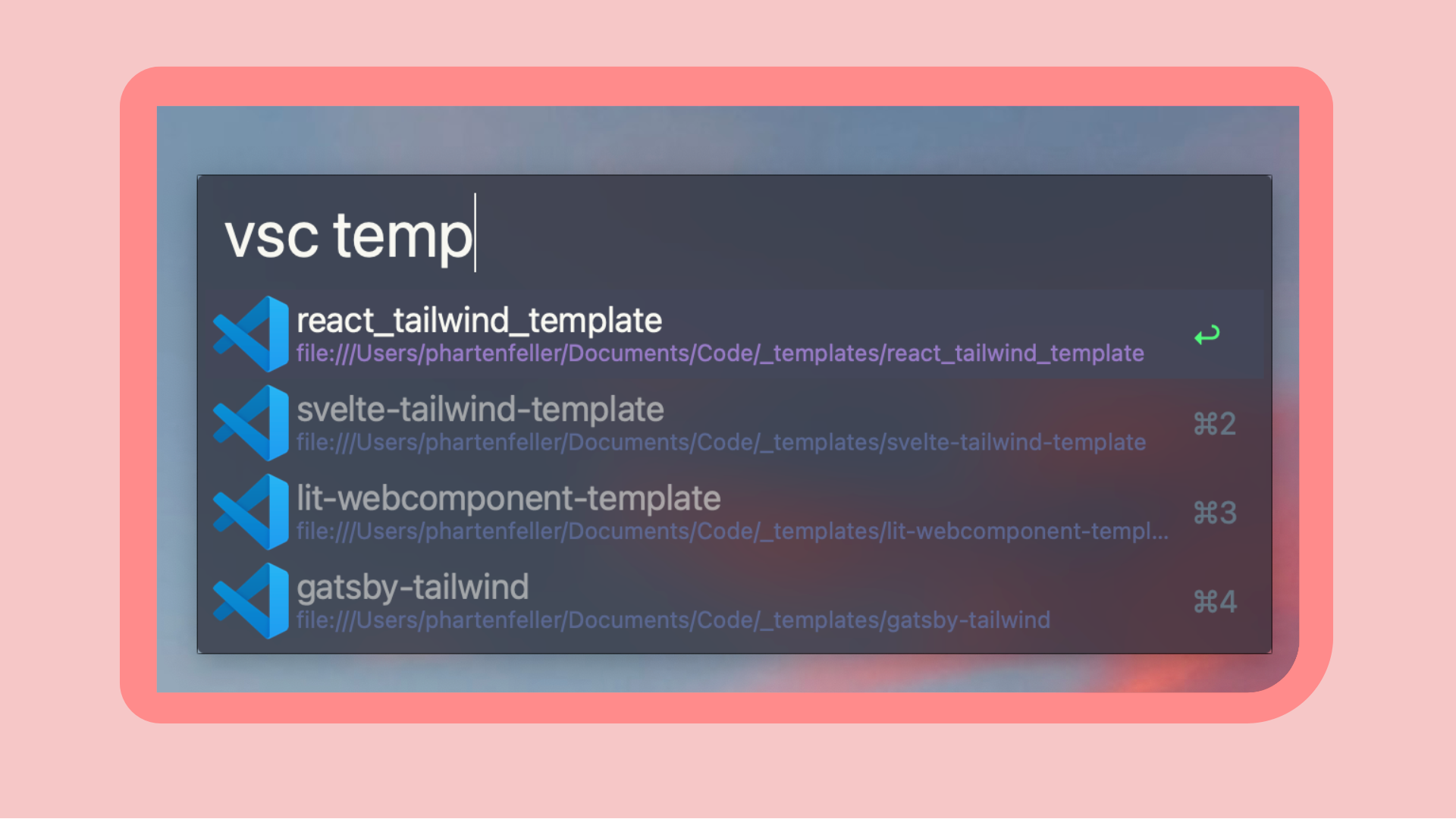
Alfred workflow to quickly navigate Visual Studio Code workspaces
Usage
#You can activate the workflow by writing the prefix vsc into Alfred.
Now, it lists all known workspaces that you can filter further.
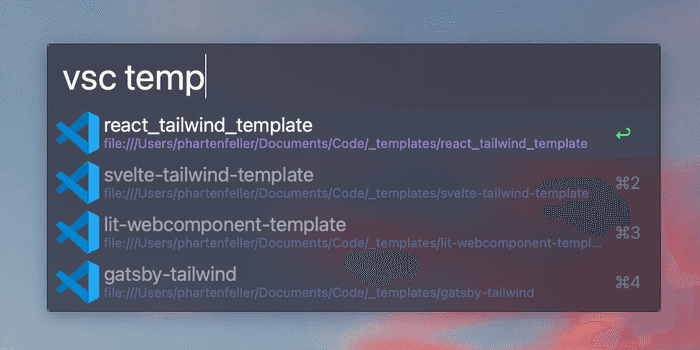
Installation
#=== Update ===
Since release 1.1.0 you don’t need to set the path to code anymore
==============
You need to have Node.js installed on your Mac to use the workflow. You can install the workflow with the Node Package Manager with the following command:
npm i -g @phartenfeller/alfred-vscode-workspacesAdditionally, you need to configure the path to your VSCode installation. You can find out where it is installed like this:
where code
# for example /opt/homebrew/bin/codeCopy that path and access the workflow settings by searching for alfred preferences in Alfred.
On the tab “workspaces” navigate to the new workflow and click on the variables section on the top right.
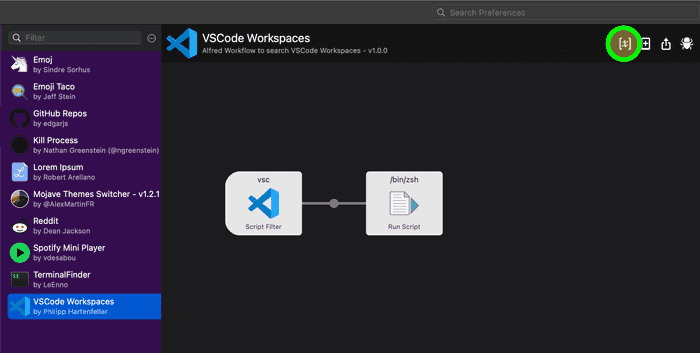
In the dialog change the environment variable codepath to your copied path.
Make sure to save the changes.
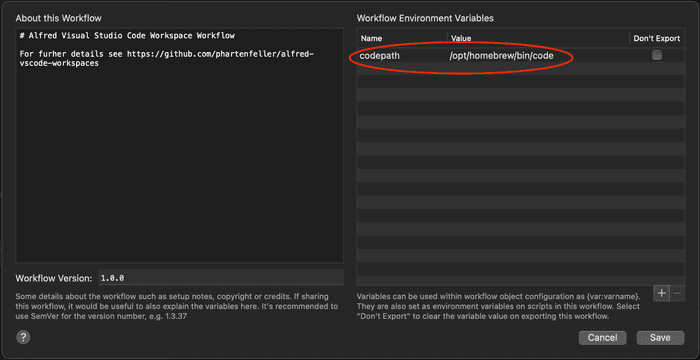
Now you are set up to use the workflow and quickly open Visual Studio Code workspaces. Note that you can also find remote ones, for example, set up with SSH.
Contribute and Bugs
#If you want to improve this workflow or report bugs/ideas feel free to open issues in this Git repo.